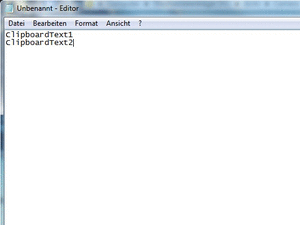As it seems Microsoft “growls” are called toasts and i like them. I really hope that a lot desktop applications will use this new API to have a single place for all the notifications. Microsoft provides a Quickstart page with a some information and also an example for desktop applications in C++ and C#.
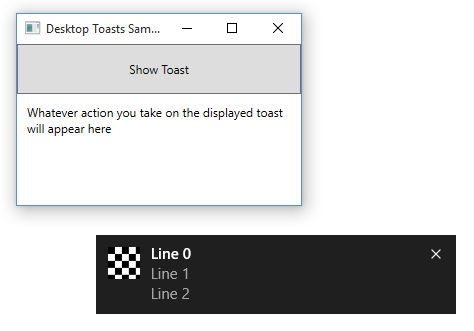
Screenshot of the example Application