It recently happened to me that I was stuck at work on a Windows installation without access to admin privileges. While I could use a bunch of portable apps I could not find a portable JDK. To get a portable JDK without admin privileges in Windows you have to follow three simple steps.
Listen to some relaxing music while reading my blog post
1. Download
Download the JDK from Oracle (e.g. JDK 8 8u111).
2. Extract
If you want to use the x86 version simply open the .exe file with 7-Zip. It contains a single file tools.zip, which contains all the files we need.
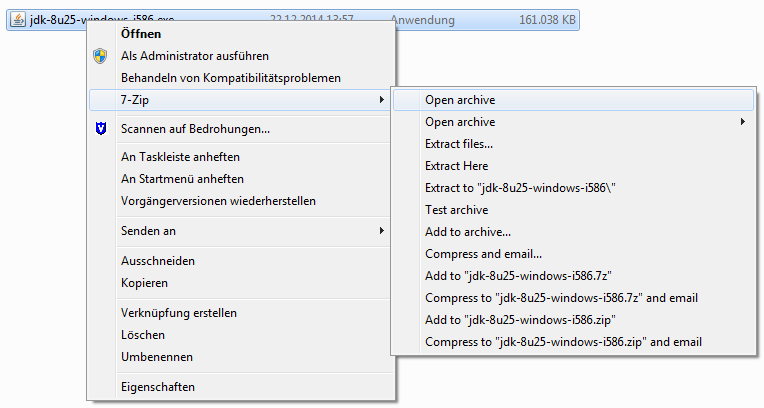
For x64 the tools.zip can be found in .rsrc\1033\JAVA_CAB10\111\
Extract the tools.zip to the desired JDK directory (e.g. “D:\JavaJDK\”).
Continue reading